
Game Crashes (CTD)
Problem
- My game crashes to the desktop without a warning
- I get the message Sims 3 has stopped working
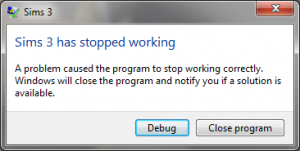
Info
When your game crashes, it usually leaves files (xcpt*.txt & *.mdmp) your user directory. You can analyze those with the Crash Log Analyzer by FordGT90Concept or simply delete. If the game does not write such files, the crash pinpoints to a hardware issue
Cause & Workarounds
There are many causes to this issue and so are the solutions. You can try the following suggestions. Make sure to save your game often under a different name and keep Backups of your stuff.
 Game Help:Late Night Crash
Game Help:Late Night Crash- Incompatible Mods: Replace with new version or remove.
- Disable Custom Content
- Bypass the launcher and start the game through the ts3w.exe
- BAD CC: Crash
- Game Help:BasementPool Crash (same probably applies for the platform tool)
- Corrupt save games can cause crashes. Try saving your Sims to the bin and move them to a new hood.
- Seasons has an issue with building walls and second stories to your house. The game crashes on saving. EA is working on that.
- Server Connections Issue (SimPort, social features)
- Play in windowed mode
- If you have only DirectX 10 or 11 on your system, try installing DirectX 9 as well
- For Vista / Win 7 / Win 8 Users: Right-click on the shortcut/exe file, choose properties – compatibility and change the following setting (these are translation, the actual option might be called differently)
- Run in Windows XP (ServicePack 2) compatibility mode
- Turn off visual design
- Turn off desktop-design
- Run as administrator
- Large savegames require lots of RAM. Upgrade to a 64-bit operating system and 4-6 GB of RAM.
- If you are using MasterController but not StoryProgression, make sure to NOT install MC Progression (that part has to do with StoryProgression)
- Turn off all background programs
- Defective hardware
- clean out your computer (especially the ventilator)
- insufficient hardware
Further Reading

