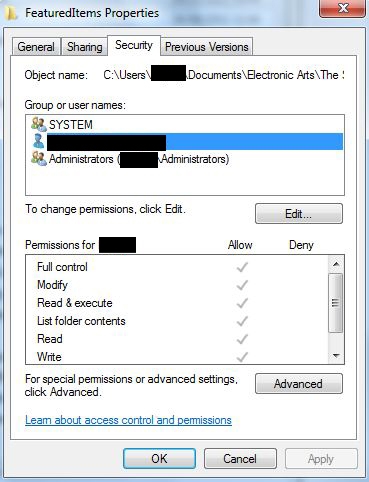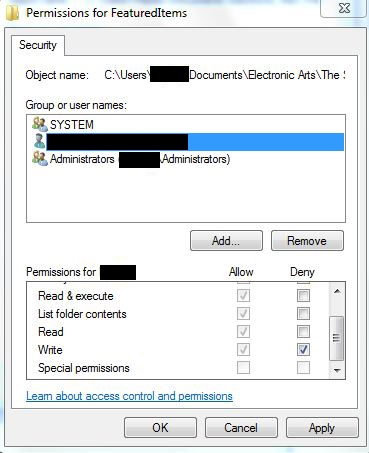Preventing of Ingame-Store-Pictures
Introduction
Patch 1.29 extended to the ingame store. Besides the already introduced functionality, the user now sees offers for selected items directly in build/buy and CAS mode. On top of that around 250 MBs worth of pictures is downloaded to your computer without your knowledge.
Luckily there is a way to prevent both from showing without having to close the Internet connection.
The pictures are being loaded into the folder [user data directory]\FeaturedItems. Make that folder read-only so the pictures can’t be written. If you don’t have that folder yet, simply create one.
Right-click on the folder FeaturedItems and choose Properties
Make sure to choose the user with which you play the game and then click on Edit…
Make sure again, that you’ve chosen the user you play the game with look for the option Write. Tick the check box for Deny.
Confirm with OK
Now this folder is read-only and EA can’t send you anymore pictures. You can delete the ones EA has already sent you.
The ingame store should work as intended, you simply don’t have any pictures.
Further Reading