
The Sims 3 and Windows 8
Update 2012-11-11
There seems to be a conflict with BitDefender. So if you have problems with the game and BitDefender, uninstall it to see if the game then runs
Go to Settings – Antivirus – Active Virus Control and turn it off.
Update 2012-11-08
To try this out, I’ve installed Windows 8 Pro 32 bit version on my old work PC, also installed the base game with nothing added. It works great so far. Have not played throughly but I could not find any new issues
The 64 bit version seems to cause more issues for users. When you click the play button, nothing happens. Cause unknown.
I opened a thread in the official forum here: Sims 3 and Windows 8 – An Analysis
In a couple days, Windows 8 will hit the shelfs and while I won’t be upgrading, I’m sure, many of you will and you all have one burning question:
Will my Sims 3 work on my new Windows 8 ?
Well, I was curious too so I asked SimGuruGraham on Twitter and you’ll all be please about his answer:
If you have the newest update (1.36), Windows 8 is fully supported.
How it all plays out, we have to see when Windows 8 is officially out.


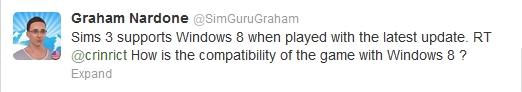
11 Comments
georgie
Is windows 8 compatible with the sims 3 and the expansion packs ?
crin
Did you actually read the post ?
TMcC
I loaded Sims 3 via disc to my new HP laptop Windows 8 a couple of days ago. Initially it would it would not play. It was on full screen and all I could so was open task manager ctrl-alt-delete to close it. The Sims 3 start window closed, however, another window poped up which was sort of a compatabilty issue fixed response for Sims 3. I didn’t read what it exactly said as I clicked it ok away. I decided to try Sims 3 again and it works just fine, just the same, but better graphics, as on my Toshiba laptop with vista. The problem that I have been searching for has to do with why don’t all the cheat codes work. Some of them work, however, many just respond with “command not recognized. The same thing, with cheats, happened with Vista on my Toshiba. Anyway, when it comes to Windows 8 and Sims 3, check the compatability.
Ardentika
Yeah, well, I have my game updated to 1.42 and I still have issues that won’t allow me to play. The last time I started the game, everywhere where there was supposed to be a text was empty… No towns, no menu ,no nothing… I really have no idea what to do.
crin
I would reinstall the game. If itd doesn’t work, please post in a forum.
alessia
ho istallato the sims 3 con window 8 , ma non funziona niente fatemi sapere se ci sono aggiornamenti
saluti
DeLisha
Okay!! So I got a new computer yesterday for Christmas its a Inspiron 15″ Dell Laptop that has Windows 8 on it. I was installing it and errors pop up like the CRC error which I have searched online and found nothing about… I got the Sims 3 game before Windows 8 even came out. Also im getting errors like this device is not ready I have no idea what this mean please help me.
crin
See here: http://sims3.crinrict.com/en/2011/03/error-cyclic-redundancy-check.html
If it doesn’t help, please post in a forum.
CJ
Hi!! I also got a new computer for Christmas. It is a Windows 8 64 Bit with intel Core i3 processor. It has a separate graphics card that has its own processor so it does not run on the actual laptop’s processor. My father has gotten the sims 3 to work on this computer (i used to play it on my brother’s win 7 with no problems) everytime i try to go in, but when i close it and try to re open it i have to close it via task manager. Once it goes into the game i have no problems, but when i try to go into the game again it won’t work. If you know about a solution please tell me as i got this computer to specifically play the sims. Also, it is discoloured in the game so if you have a solution for that it would be great but i can get used to it. Any help at all please please please tell me. Sorry my question is long and thank you for helping us 🙂
CJ
crin
I still need you guys to post in forums if you need help. The blog is not the right place for that.
ebony
ive tried over and over to install the sims 3, but it made me make a origin account, and I did that, and then it stopped installing, and when I keep trying, nothing happens. my laptop makes a funny sound and then stops. im on windows 8 and am wondering if it has something to do with that.?