
In Preparation for Into The Future
Into the Future is almost upon us, so time for me to make this post.
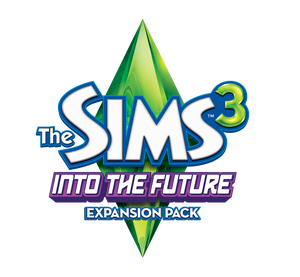
I do recommend to backup all your stuff, most importantly the DCCache folder and the Saves folder.
Most of the things stated here: What to do before patching do still apply. Installing the EP will reset all your Sims so for example not being in a vacation town or at Uni at the time, reduces the changes of game corruption. If you want to be on the safe side, also remove your mods/custom content.
Start a new game after the installation. Get a feeling for what’s new. If you want to continue with your town right away, do so on a backup so you can go back should anything go wrong.
Most mods that were updated for Patch 1.63 can be used with Into The Future (unless there’s another patch) and do not need updating again. Some of the bigger scripting mods need checking of course so if you do care a lot about your current game, remove them for the time being (backing the game up also helps). Twallan has a few mods that are already known to not work with the EP although they do with the patch. StoryProgression is one example.
Should you have any lag issues after installing the patch, reset your sims with the Cheat resetsim *.
If you did not update to 1.63 yet, you need to go through the mod-updating thing. Other Custom Content should be fine, I’ve not heard of any cc breaking.
DLC Compatibility Alert
If you are mixing download and DVD Version, be aware of this issue: DLC Compatibility Alert. Reinstalling the base game is completely unnecessary. Follow instructions in the article.
Game asking for disc
If the game asks you for the disc although you have the download version of the game, try re-applying the super patch. Just click yes if it asks you if you want to install although you already have that patch.
Registering the game
If you bought the download version through Origin, it should already be registered. Log out of thesims.com site and then back in to see if it shows under registered games. If you have pre-ordered they might even show up before the game is released.
Finding your Serial Codes
See this post for details: How to find your serial number. Be aware that EA is no longer sending out those codes in Emails. You find them on Origin directly by clicking on the game and choosing i.
Redeeming your extra content
See this post for details: How to redeem your limited edition content. It can take up to 24 hours until you receive your codes via email. Be patient and check your spam folder.
Downloading the game
For those of you that have bought the game through Origin Download and still don’t see it as down-loadable, log out and back in in Origin. There might also be a waiting period since many people try to download at the same time.
The Patch
All Info about the patch can be found here: Patch 1.63. If you patch from the DVD, you’ll only be at 1.62.
Collecting Bugs
As with all the last EPs, I’m collecting bugs in the official forum again. The thread can be found here: Into the Future Bug Thread. It’s already quite long since I’ve been collecting since the patch came out.
Do not despair – you do not need to read the whole thread. Read the first page carefully, answer the questions in the second post and don’t repeat what is already established. If you have further info, you’re welcome to post that.
Have Fun with the EP everyone

