
Known Installation Issues
Below you can find solutions to known issues that can surface when you try to install the game.
Invalid Serial code
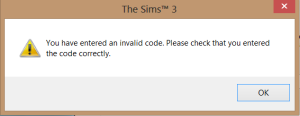
If you bought the game before Origin came out, the serial code displayed in Origin is often wrong. Try the one from your manual instead. Check your number again. Many letters are very similar. 8 and B, 2 and Z, 0, O and D can be mixed up very easily. If the code still does not work, you need to contact customer support.
Serial code is already registered
If you bought the game used, the pre-owner has most probably already registered the game. You can try and get a new code from Customer Support but it will probably cost you $10 if it’s possible at all. If you have registered the game before yourself, you do not need to do so again. Login with the account you have registered before and the game should be right there to download.
Registered games don’t show in My Games
- Expansions no longer show in My Games
- Make sure that you’ve logged in with the account you’ve registered the games on and make sure to choose SHOW: All Games and PLATTFORM: ALL GAMES

- Also check if you haven’t hidden the game by accident. Choose Hidden Games from the menu and if the game is then visible, right-click on it and choose unhide.


- If it still doesn’t show, contact customer support.
Online Installation required
An installation does always require an online connection to the Internet (even if you install for the second or third time). If you are online and you get this message, mae sure that your firewall and antivirus program ar not blocking the connection. Add Origin.com as an exception if necessary.
Download is interrupted
Re-start Origin and check if you can continue with the download (right-click on the game in myGames). If that doesn’t work, delete the folder _Installer in your installation directory.

Installation is interrupted
Re-start Origin and check if you can continue with the installation (right-click on the game in myGames). If that doesn’t work, delete the folder _Installer in your installation directory.
The installation stalls at 100%
If Installation stalls at 100% the installation is completed most of the time and you just haven’t received a message. Close Origin and restart to see if it then says PLAY on Origin.
Patch Loop
After updating the game, you the message to patch your game appears again. To solve this, use the manual patch to patch your game. You can find all links here: Patches
The game was installed in the wrong language
You can either uninstall everything and reinstall in the language you want or change the language in your registry (for advanced users)
Further Reading


