
Installing through Origin
Introduction
The game will be added to your account automatically If you bought the game through the Origin Store. It is not possible to buy a game as a gift through Origin for someone else. If you bought the game through Amazon or a key-trader (most of those are not licensed by EA so be aware that it can lead to troubles buying through key-traders), you get a serial code which you can redeem on Origin where it says redeem a product code. You should have a serial code as well, if you bough the game in the Steam Store. This code can also be redeem with Origin. The Steam version can’t be mixed with the Origin one so you will either have to have all your games on Origin or all on Steam. It’s also not possible to redeem an Origin code on Steam.
Be aware that the download version of any Sims 3 game installs SecuRom on your computer
Assumption
For the steps below, it’s necessary that you have an Origin account and that all your games show up on the Origin client in myGames.
Steps
- Start Origin and login with your email address and password.
- Change to the tab myGames and click on the game you want to install. Be aware that expansion no longer show in My Games. Please refer to this FAQ for further details: Expansions get a new home in Origin
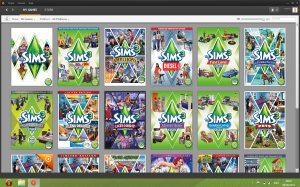
- Click on Download

- Click yes on the message if you really want to install the game
- Read and check the TOS (different Windows)
- Wait until the game has finished downloading. This can take a while, depending on your connection and the load on the servers.
- The installation routine should start on it’s own. If not, click on Install

- Choose a country/region (if you don’t want to install your game in english but in another language, simply choose another country)

- If asked, enter your serial code which you can either find on the back of your manual or in Origin (click on i on the game itself. Product code = serial code). You are not always asked for your code. I do not know why sometimes you are .

- Wait until the game is installed
- Click on Play to start the launcher
- Confirm the download and installation of the newest Patch

- Restart the launcher and download the newest Store-Content-Patch.
- Press the Play button on the launcher to start the game
- Create an account on thesims3.com to fully enjoy all features.
- Happy Simming
Further Reading

