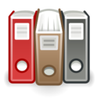-
Installing Base Game from DVD
Introduction Installation from DVD differs depending on when you bough the base game with September 2012 being the important date. The difference between the two is whether or not you need to have Origin. When Sims 3 first came out in June 2009, there was no Origin. EA only had the EA Download Manager and that was not mandatory. You didn’t need to register your game or make an account with EA. That is still true today. There is no EADM anymore, but you do not need Origin or an Origin account to enjoy your game. The later version of…
-
EA Worlds corrected
Introduction Some of the EA worlds have really bad routing errors which leads to stuck Sims and lagging games. China, Islo Paradiso and Bridgeport are the most prominent. ellacharm3d from MTS has edited most of these worlds and fixed many errors. Explanations what was changed can be found here: Game Help:World Routing Lags or in her blog: ellacharmed Installation Those edited worlds overwrite the original world files which come with the base game/add-ons. It’s very important to backup the original files before you overwrite them!! Make sure to read instructions in the place where you download since they may differ a…
-
Corrected EA Worlds
Base Game and Add-Ons Sunset Valley.world with Routing Fixes applied PATH: [installation directory]\The Sims 3\GameData\Shared\NonPackaged\Worlds\ WA Worlds with Routing Fix applied PATH: [installation directory]\The Sims 3 World Adventures\GameData\Shared\NonPackaged\Worlds\ Twinbrook.world with Fixes applied PATH: [installation directory]\The Sims 3 Ambitions\GameData\Shared\NonPackaged\Worlds\ Bridgeport.world with Routing Fixes applied PATH: [installation directory]\The Sims 3 Late Night\GameData\Shared\NonPackaged\Worlds\ AppaloosaPlains.world with Fixes applied PATH: [installation directory]\The Sims 3 Pets\GameData\Shared\NonPackaged\Worlds\ Starlight Shores.world with Fixes applied PATH: [installation directory]\The Sims 3 Showtime\GameData\Shared\NonPackaged\Worlds\ Moonlight Falls.world with Fixes applied PATH: [installation directory]\The Sims 3 Supernatural\GameData\Shared\NonPackaged\Worlds\ SimsUniversity.world with Fixes imported PATH: [installation directory]\The Sims 3 University Life\GameData\Shared\NonPackaged\Worlds\ IslaParadiso.world with Fixes applied PATH: [installation directory]\The…
-
EA Venues
This list contains all EA Store venues as well as links to the festival lots, including Name and package-file EA Store Venues Lot Name Name in Game Name Package File LN Dive bar 1 0xc4d55ffeb33f72a84875b4039b9db848.package LN Dance Club 2 0x70038a13ea0e4ca64c0725ef67fa297e.package Olympian Physique Gym 1 0xade9966dfc5c389e42bed7331c71d8d2.package Gothique Library 2 0x713dffa786a5319f4b8b84b57e59c521.package Regency Arcade 3 0xe89060ecc1b8ee9542b5d773423a28a6.package Graham’s Pet Shop 4 0x406012129fa042eb8d8bf6f9684e9da1.package Ultimate Venue 5 0xd4db0bc0ea333abb4f3ae48794897410.package Serenity Retreat 6 0x179cd0fab9822c9348e8fb8d5855dc04.package The Lucky Simoleon Casino 7 0x1daa41b84d333ba7494cccbce03fb921.package Eis-Lounge 10 0x6fce0584004fab814487649f493f7988.package Stones Throw Greenhouse Stones Throw Greenhouse Old Version: 0x1fb7de4524221a8d44b834e4f784c63b.package New Version: 0x7249cf1350b386854d4e31bdb86fc170.package Al Fresco Street Market Al Fresco Street Market 0xb5e4284bcc1f02b94946abd9e2f6fec7.package Tiny Prodigies Early Learning…
-
Free Town Life Stuff Pack
Introduction As a gift for The Sims Franchise turning 14 yesterday, EA gives everyone that has registered the base game (any version, doesn’t matter) a free Town Life Stuff Pack. Unfortunately not everything is going as smoothly as it should. Instructions to redeem There are two methods to redeem the free stuff pack. Method 1 To get your free stuff pack, go to this page: thesims.com/en-us/anniversary (link may vary depending on your country, see below) Click on the green Start here button Login with your email address The site then checks if you qualify for the gift (you need to…
-
Getting Sims 3 to recognize your graphics card
Issue There are two reasons why the game won’t recognize your graphics card properly Your card is too new. The game doesn’t know it exists You have a integrated as well as a dedicated graphics card (Integrated Graphics Vs. Dedicated Video Card) To check if the game recognizes your card, open the file documents\electronicarts\thesims3\DeviceConfig.log or documents\electronicarts\thesims4\Config.log with any text editor. You need to search for this section Important is the Found behind your graphics card. If it says Found: 0, then your card is not properly recognized. Solution If you have a Nvidia Graphics card you can try to start the game…
-
Removing Custom Content from Sims with s3Pe
Download the newest version of s3Pe Make a copy of the Sim file you want to edit Open the .sim file with s3Pe (you might need to associate the ending .sim with s3Pe). Alternatively you can use File – Open and choose All files at the bottom to make the .sim file visible. Make sure your s3Pe is set up as follows (set the check marks at the bottom as shown in the picture. Click on the TAG column to sort by TAG A .sim file should not have a CASP resource. That is the custom content that is showing…
-
Patch 1.67
Seems to me the on purpose of this patch was to get rid of the you’re offline message in the launcher. Please take the necessary precautions before patching: What to do before patching Mods All core mods need updating. ErrorTrap is in testing. Patch Downloader Updated Patch Links Below you find the current patch links. These links are official EA links and the files are hosted on EA Servers. They are NOT third party. It’s the same that get offered through the launcher. Those patches are NOT for the Steam Version Super Patch Super Patch (Alle Regionen), 1.7 GB Incremental from…
-
Store Fountains and Hot Tub have no flowing water
Problem Some of my store bought fountains and hot tubs have no flowing water. Same goes for the fountain that came with Island Paradise Cause The animations are missing Solution None Mod that help with the issue Fountain and Hot Tub Fixes by sydserious Asian Hot Tub Fix by kissing_toast
-
Patch 1.66
Update 15.01.2014 It seems that you can still login the game and install Store content even if you do not update to 1.66. If you do not want to quit Twallan’s mods, there’s no reason to update your game. The only considerable patch corrections concern the two store objects. There’s a mod solution for both that work just fine for 1.63: Sims in Slow Motion and Workaround for the Playpen and Walker reset bug (Blog Post to follow). Yesterday’s maintenance work did fix the Simport, ingame gifting and player wall issues. Simport and the player wall should now work correctly,…
Crinrict's Sims 3 Help Blog
Help for Bugs and instructions what to do if your game does not work properly