
Launcher crashes
Problem
- I get a cryptic error message and then another saying the launcher isn’t working anymore. Sometimes you can scroll for a while until the message appears.
- I get the following message: Sims3launcher has stopped working
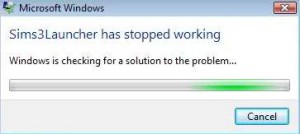
Cause
- This issue is often cause by a faulty download that didn’t get installed properly. This can be a Sim, a house/household or an object, piece of clothing or hairstyle.
Solution
- Always use the newest version of Origin.
- Try the following if you have faulty downloads installed:
- Move the folder Library (those are your houses and households) to your desktop (or rename it). You won’t loose Houses and households that are already placed in a neighborhood. You’re only removing them from the library.
- Start the launcher and try to scroll up and down on the tabs Downloads and Installed Content
- If everything works, it was a house/household that did not get installed properly. Reinstall all houses you want to keep or try and find the guilty party by moving the files back one by one. Do not reinstall them in one go but one by one. Check the files with Custard to make sure all is good. Also rename files that contain special characters. (See this: Exchange Content cannot be installed)
- If the launcher still crashes, do the same for the folder SavedSims and the *.dbc files in your DCCache folder. Sims you have placed in your game will not be affected by this. You’re just removing them from CAS. This is not true for the files in DCCache. Removing those will replace the download your Sim/House was using. Because of this, do not start a savegame until you have reinstalled all Content.
- If this still fails, rename the entire user folder
- Add [installation directory]/Game/Bin/S3LauncherW.exe to DEP.
- Run Origin/the Launcher as administrator
- If possible, bypass the launcher
Further Reading

